一、动画画线
1、创建CAShaperLayer
//创建出CAShapeLayer
_shapeLayer = [CAShapeLayer layer];
_shapeLayer.frame = self.view.bounds;//设置shapeLayer的尺寸和位置
_shapeLayer.position = self.view.center;
_shapeLayer.fillColor = [UIColor clearColor].CGColor;//填充颜色为ClearColor
2、定义线条
//设置线条的宽度和颜色
_shapeLayer.lineWidth = 1.0f;
_shapeLayer.strokeColor = [UIColor redColor].CGColor;
3、设置线条路径
CGPoint point_1 = CGPointMake(100, 100);
CGPoint point_2 = CGPointMake(120, 150);
CGPoint point_3 = CGPointMake(200, 200);
NSMutableArray *array = [NSMutableArray arrayWithObjects:@(point_1),@(point_2),@(point_3), nil];
UIBezierPath *path = [[UIBezierPath alloc] init];
[path moveToPoint:[[array firstObject] CGPointValue]];
NSIndexSet *indexSet = [NSIndexSet indexSetWithIndexesInRange:NSMakeRange(1, [array count] - 1)];
[array enumerateObjectsAtIndexes:indexSet
options:0
usingBlock:^(NSValue *pointValue, NSUInteger idx, BOOL *stop) {
[path addLineToPoint:[pointValue CGPointValue]];
}];
path.usesEvenOddFillRule = YES;
4、添加动画
//创建动画
CABasicAnimation *animation = [CABasicAnimation animationWithKeyPath:NSStringFromSelector(@selector(strokeEnd))];
animation.fromValue = @0.0;
animation.toValue = @1.0;
animation.duration = 2;//动画时间;
[_shapeLayer addAnimation:animation forKey:NSStringFromSelector(@selector(strokeEnd))];
5、效果

二、平滑曲线
UIBezierPath* aPath = [UIBezierPath bezierPath];
aPath.lineWidth = 5.0;
aPath.lineCapStyle = kCGLineCapRound; //线条拐角
aPath.lineJoinStyle = kCGLineCapRound; //终点处理
[aPath moveToPoint:CGPointMake(20, 50)];
[aPath addCurveToPoint:CGPointMake(200, 50) controlPoint1:CGPointMake(110, 0) controlPoint2:CGPointMake(110, 100)];
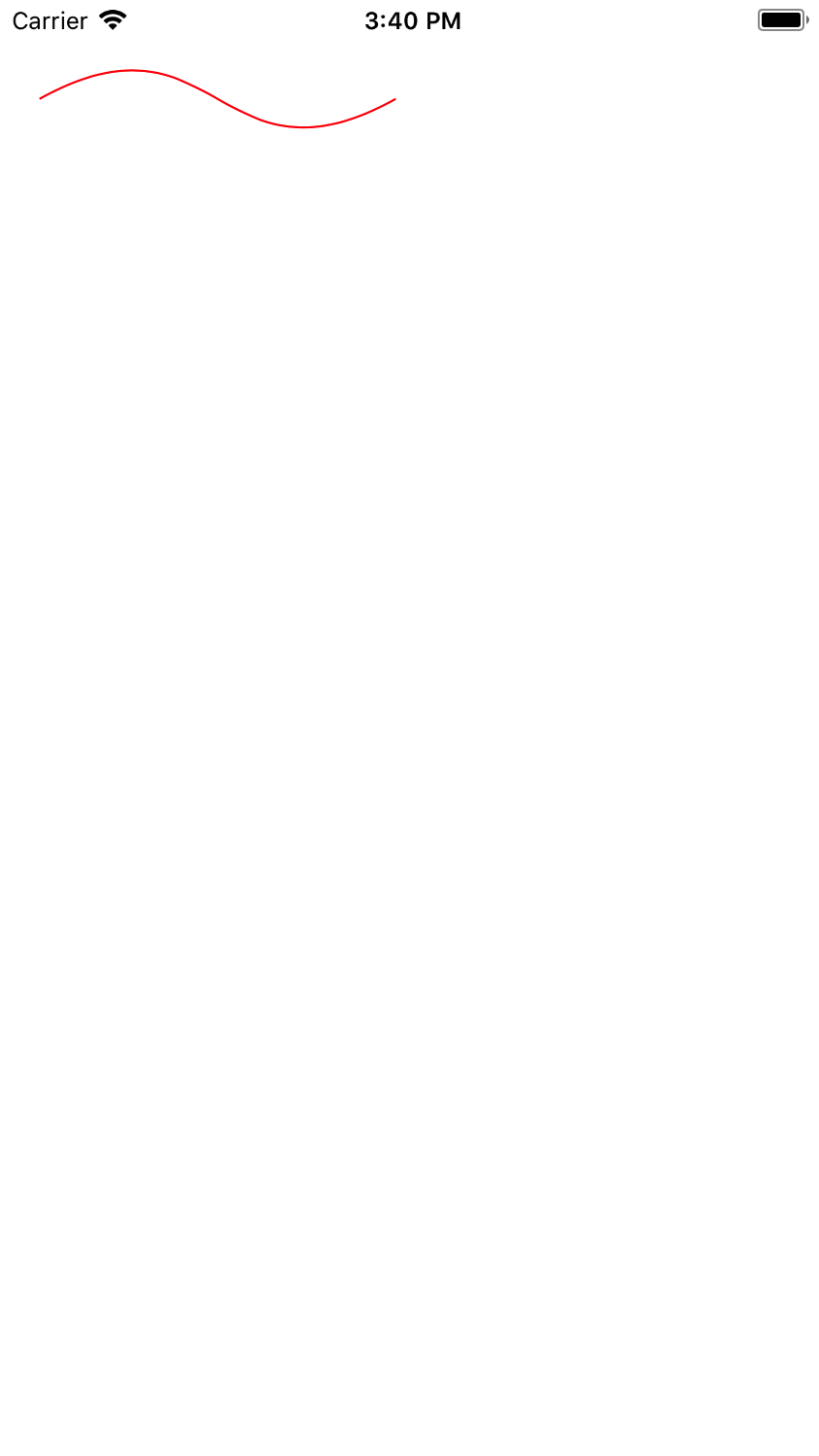
https://github.com/helloted/Demo_for_WebSite/tree/master/DrawLineDemo