一、React-Native简介以及开发环境搭建
React Native (简称RN)是Facebook于2015年4月开源的跨平台移动应用开发框架,是Facebook早先开源的UI框架 React 在原生移动应用平台的衍生产物,目前支持iOS和安卓两大平台。RN使用Javascript语言,类似于HTML的JSX,以及CSS来开发移动应用。(来自百度百科)
类似的框架还有Vue以及对应的移动框架Weex(已由阿里开源维护)。
1、利用HomeBrew来安装Node
brew install node
2、安装React Native
npm install react-native-cli
3、安装Yarn,Yarn是FaceBook用来替代npm的工具
npm install -g yarn
4、初始化React Native,第一个Demo,FirstDemo,先cd要某个文件夹
react-native init FirstDemo
5、运行,直接点Xcode的Run或者用命令行
cd FirstDemo
react-native run-ios
6、真机运行,手机与mac在同一个网络下面
jsCodeLocation = [NSURL URLWithString:@"http://本机IP:8081/index.bundle?platform=ios"];
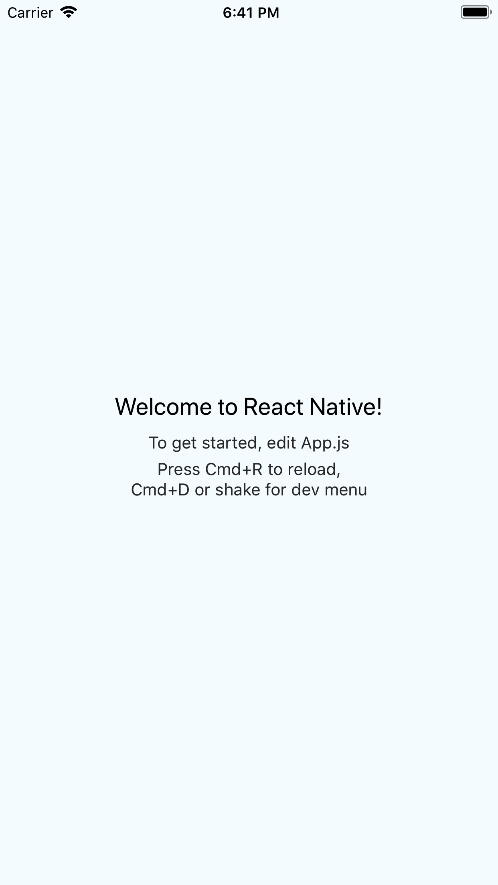
二、常用命令
本地IP地址
ifconfig | grep "inet " | grep -v 127.0.0.1
添加第三方库,比如react-navigation,cd到根目录,执行
yarn add react-navigation
三、基础代码讲解
iOS端
jsCodeLocation = [[RCTBundleURLProvider sharedSettings] jsBundleURLForBundleRoot:@"App" fallbackResource:nil];
RCTRootView *rootView = [[RCTRootView alloc] initWithBundleURL:jsCodeLocation
moduleName:@"DemoProject"
initialProperties:nil
launchOptions:launchOptions];
里面有两个关键词,App和DemoProject,其中DemoProject是项目文件夹目录名称,App则是这个RCTRootView对应的js文件的名称,即对应的文件为App.js。
App.js
import React, {
Component
} from 'react';
import {
AppRegistry,
Platform,
StyleSheet,
Text,
View
} from 'react-native';
const instructions = Platform.select({
ios: 'Press Cmd+R to reload,\n' +
'Cmd+D or shake for dev menu',
android: 'Double tap R on your keyboard to reload,\n' +
'Shake or press menu button for dev menu',
});
//将RootPage注册
AppRegistry.registerComponent('DemoProject', () => RootPage);
// 自定义RootPage
export default class RootPage extends Component < {} > {
render() {
return (
<View style={styles.container}>
<Text style={styles.welcome}>
Welcome to React Native!
</Text>
<Text style={styles.instructions}>
To get started, edit App.js
</Text>
<Text style={styles.instructions}>
{instructions}
</Text>
</View>
);
}
}
const styles = StyleSheet.create({
container: {
flex: 1,
justifyContent: 'center',
alignItems: 'center',
backgroundColor: '#F5FCFF',
},
welcome: {
fontSize: 20,
textAlign: 'center',
margin: 10,
},
instructions: {
textAlign: 'center',
color: '#333333',
marginBottom: 5,
},
});
其中Text, View, Button三个标签类似于iOS当中的UITextView,UIView,UIButton。